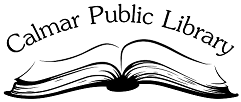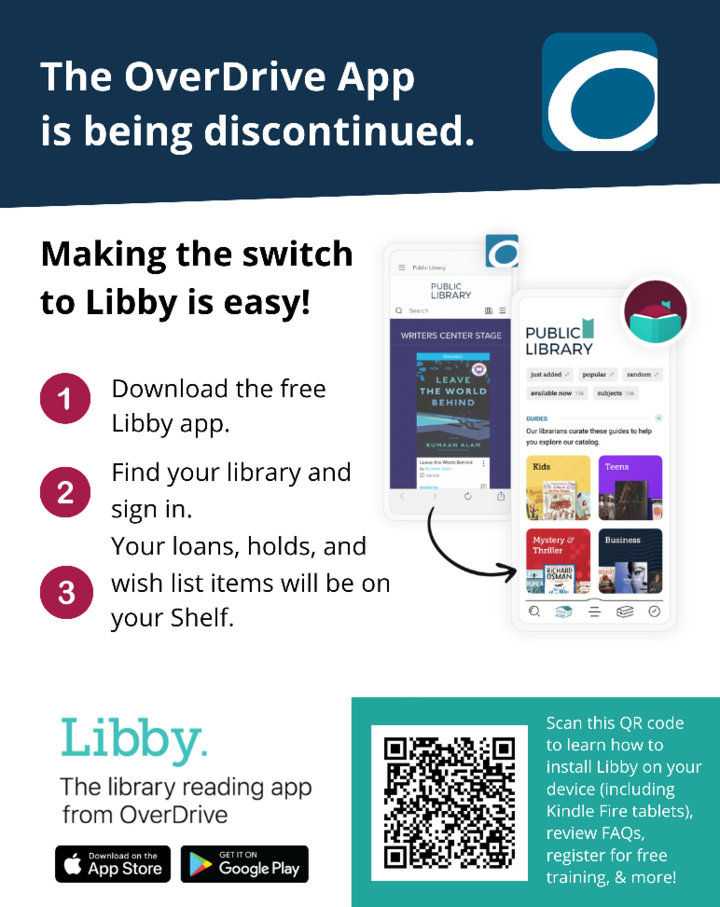How to Use Libby
Getting Started with Libby
In early 2023, OverDrive will be ceasing support—and therefore functionality—of the OverDrive App. Patrons who used this service to borrow digital books, audiobooks, and magazines will need to migrate over to Libby to continue having access to these materials.
It's as easy as 1, 2, 3!
- Download and install the Libby App on your iOS or Android device. You can also visit www.libbyapp.com using a Chrome, Firefox, Safari, or Edge browser.
- In Libby, follow the prompts to find your library and sign in with a valid library card using your unique barcode and PIN number.
- Browse your library’s collection and borrow or place holds on titles.
Borrowed titles appear on your Shelf and download to the app automatically when you're connected to the internet. Once downloaded, titles will be accessible even if you're offline!
On your Shelf, tap loans at the top of the screen. From there, you can:
- Tap Read With... to choose whether you'd like to open a book in Kindle (US libraries only) or Libby
- Tap Open In Libby, Open Magazine, or Open Audiobook to start reading or listening in the app
- Tap Manage Loan to see options like Renew Loan and Return Early
Happy reading!
Further Libby FAQs can be found HERE, and a video tutorial on Libby can be viewed HERE.